Hi all! In this post I m gonna tell you how to install required drivers in your machine(desktop/Laptop). So that you can do your flashing stuffs at ease.
Requirements:
Requirements:
- USB Drivers
- Preloader VCOMM drivers
- adb Drivers
Installation:
- Get your hands on drivers from this link.
- Usually, the adb adrivers comes into action when we do things with Terminal(Commands and some stuffs). So its good if you install USB and preloader drivers.
- First, Install the USB drivers from respective folders(32Bit/64Bit and OS) by rightclick-Install. If the installation fails, dont worry the driver might be already installed.
- Now, comes the instresting part- Installing VCOMM drivers. Try to install it same way as you did with USB drivers. Click 'Continue anyway' if a dialog box with red header pops up.(if it shows you dont have Adminstrator Previlages, Just right-click -> Run as Adminstrator).If its installed succesfully, no problem.
- Else, Open Device Manager, click Scan all devices in stardard toolbar. Now,connect your phone (without battery) you ll see something under ports after a beep. Again it ll disappear after another beep(disonnected).Now, do this again and click that icon from system tray.
- Now, Install New Software wizard will appear. Click next and give the path where you extracted and click finish. It may not install the driver at that moment itself. But it ll surely do when you connect your phone again.
While Flashing if you cant see that progress bar(yellow bar) in SP tools. it doesn't mean that It not flashing. It may be because of poor performance of your PC. So just open 'Device Manager' and check if VCOMM bootloader is there under 'Ports'. (And it ll remain there till the flashing complete).
Sometimes it wont take long
***Feel Free To Comment... ***


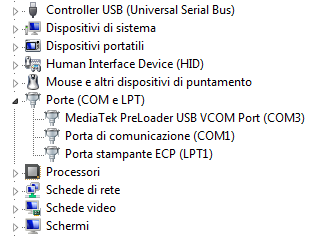

Emoticon Emoticon