In this post Im gonna tell you how to install Xposed Framework in Lollipop.Though xposed is not fully functional in Lollipop, we can make it do what want to.It does support Gravitybox, Amplify and some modules.It does not support Greenify, So go for someother battery Saving module.
For this you need to Root your device.
Requirements:
- Micromax Unite 2
- Custom Recovery-Philiz recovery[Link]
- KingRoot 4.1 [Link]
- Mobile uncle MTK Tools[ Link ]
- Xposed Installer[Link] and Xposed api [Link]
- Gravity Box[Link]
Rooting the Device:
- Install KingRoot application.
- Tap on the Blue Root Button.
- Now sit back and let it do its job.
- If google popup appears tap Install Anyway.
- Now tap on Blue Button as shown in screenshot.
- Now you ll see a Tick mark which tells that Root Successful.
Installing Custom Recovery:
- Download and place the philiz recovery in root your SD card(move it from Download/UC Downloads folder).
- Install Mobile Uncle MTK Tools.Grant root access.
- Select Recovery Update, Now it ll show the philiz recovery img file.
- Tap it and give OK
- After flashing it ll ask you to reboot into recovery mode.Give ok.
- Goto Recovery Mode by pressing POWER+Vol.Up+ Vol.Down when the phone is switched OFF.
- Select Install Zip using Volume keys as navigation.
- Select the SD Card and then locate the Xposed api zip.
- Select Yes to flash.Xposed files ll be flashed
- Now come to main menu and Select Reboot.
- When the phone boots up install Xposed installer apk.
- Open it and select soft reboot.
- Thats it now you can install lollipop supported Xposed modules.
- Install GravityBox [LP] from the link provided and enjoy customizing.
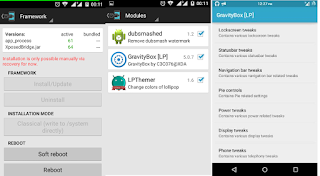
All done!!! Feel free to comment!!!




1 comments :
Write commentsmy phone asking rebbot time 3 option 1.no
Reply2.recovery desable
3.no in which option selection
Emoticon Emoticon